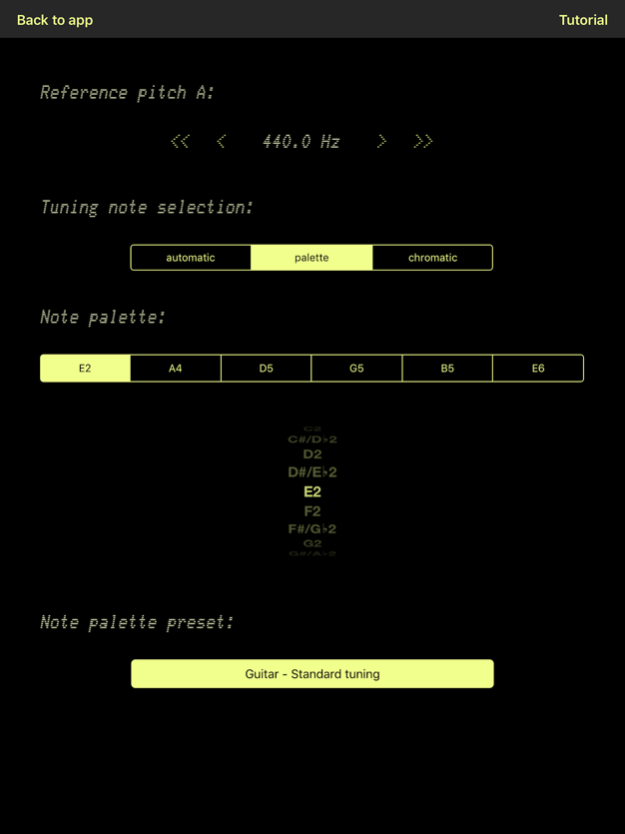Helix Tuner 1.0.8
Continue to app
Free Version
Publisher Description
Helix Tuner is a completely new way to tune your instrument. Unlike all other tuning apps, it does not detect your pitch at all. Instead, it combines the sound coming into the microphone with the desired tuning pitch to create a beautiful interference pattern on the screen. The interaction between your sound and the reference pitch creates an optical illusion of motion when your note is sharp or flat, and it appears stable when you're in tune.
If you are tired of digital tuners that jump around erratically, have slow or delayed response to changes in your tuning, or in general just don't give you good tuning information, then Helix Tuner is the one you are looking for.
When you manually select the tuning note, as opposed to letting the app detect it automatically, Helix Tuner is extremely resistant to background noise and higher string harmonics that confuse other tuners, causing them to jump around to higher notes and give wrong tuning information. Because the visualization system naturally responds more clearly to sounds near the selected tuning pitch, it is useful even when other musicians are playing nearby.
Mar 2, 2021
Version 1.0.8
1. Support IOS 12.0
2. Fix launch image.
About Helix Tuner
Helix Tuner is a free app for iOS published in the Audio File Players list of apps, part of Audio & Multimedia.
The company that develops Helix Tuner is Mani Consulting Limited Company. The latest version released by its developer is 1.0.8.
To install Helix Tuner on your iOS device, just click the green Continue To App button above to start the installation process. The app is listed on our website since 2021-03-02 and was downloaded 3 times. We have already checked if the download link is safe, however for your own protection we recommend that you scan the downloaded app with your antivirus. Your antivirus may detect the Helix Tuner as malware if the download link is broken.
How to install Helix Tuner on your iOS device:
- Click on the Continue To App button on our website. This will redirect you to the App Store.
- Once the Helix Tuner is shown in the iTunes listing of your iOS device, you can start its download and installation. Tap on the GET button to the right of the app to start downloading it.
- If you are not logged-in the iOS appstore app, you'll be prompted for your your Apple ID and/or password.
- After Helix Tuner is downloaded, you'll see an INSTALL button to the right. Tap on it to start the actual installation of the iOS app.
- Once installation is finished you can tap on the OPEN button to start it. Its icon will also be added to your device home screen.